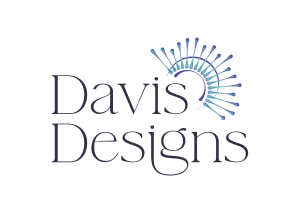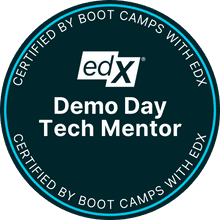Send out an email announcement to all contacts & customers.Post on all social media accounts and online listings to announce that you’re moving. Make sure to include the date and new address.
2 Weeks Out:
Update address on Facebook, Instagram, LinkedIn, Yelp & any other online listings you may have.
Update your address on your Google Business Listing. You’ll want to make sure you edit your existing listing, not create a new one. Google will need to send a postcard to verify your new location, so make sure you can accept mail there before your request to address change. These postcards typically take 5 to 10 days to arrive, but they’ve taken up to 14 days before.
After You Moved:
Once you are set up in your new spot, make sure to send out a final email newsletter announcement letting everyone know “we’ve moved!” You’ll want to include the new address & any new contact information. Double check to make sure you’ve hyperlinked the new address to Google maps. This will help people easily pull up directions on their phone.
A few other things you want to keep in mind when moving your business:
– We recommend doing a change of address or mail forwarding request through your local post office.
– It’s always a good idea to search for your business a few times on Google in a private browser to ensure there’s no other websites or spots online that you need to update your address.Need help with managing your online presence or updating your website to reflect your new location? Our team at Davis Designs is ready to help! Simply click here to contact us and we’ll reach out to you shortly.